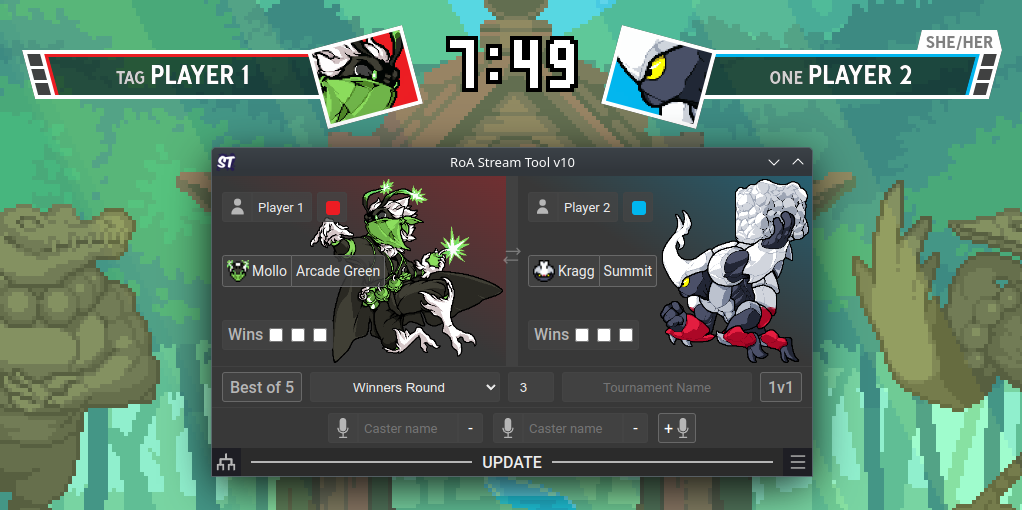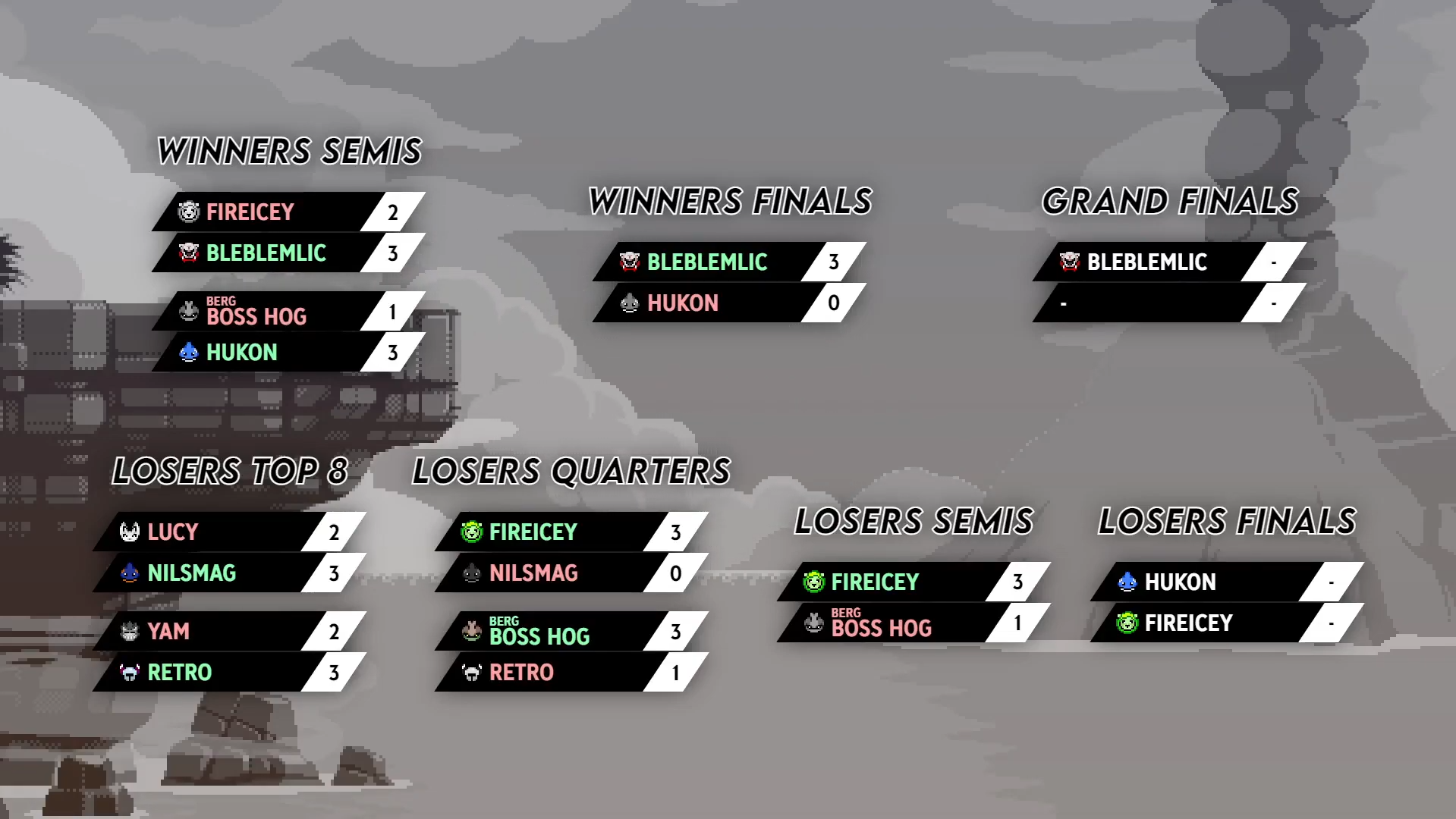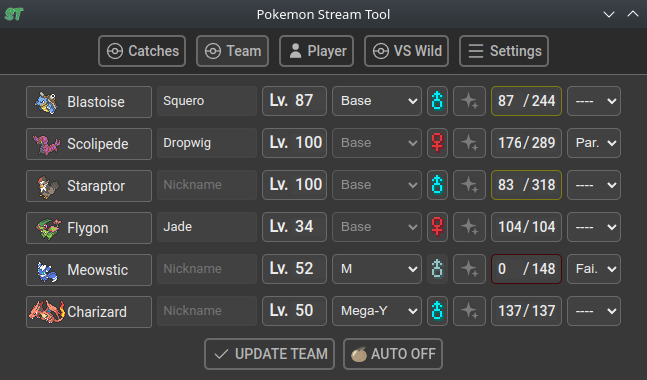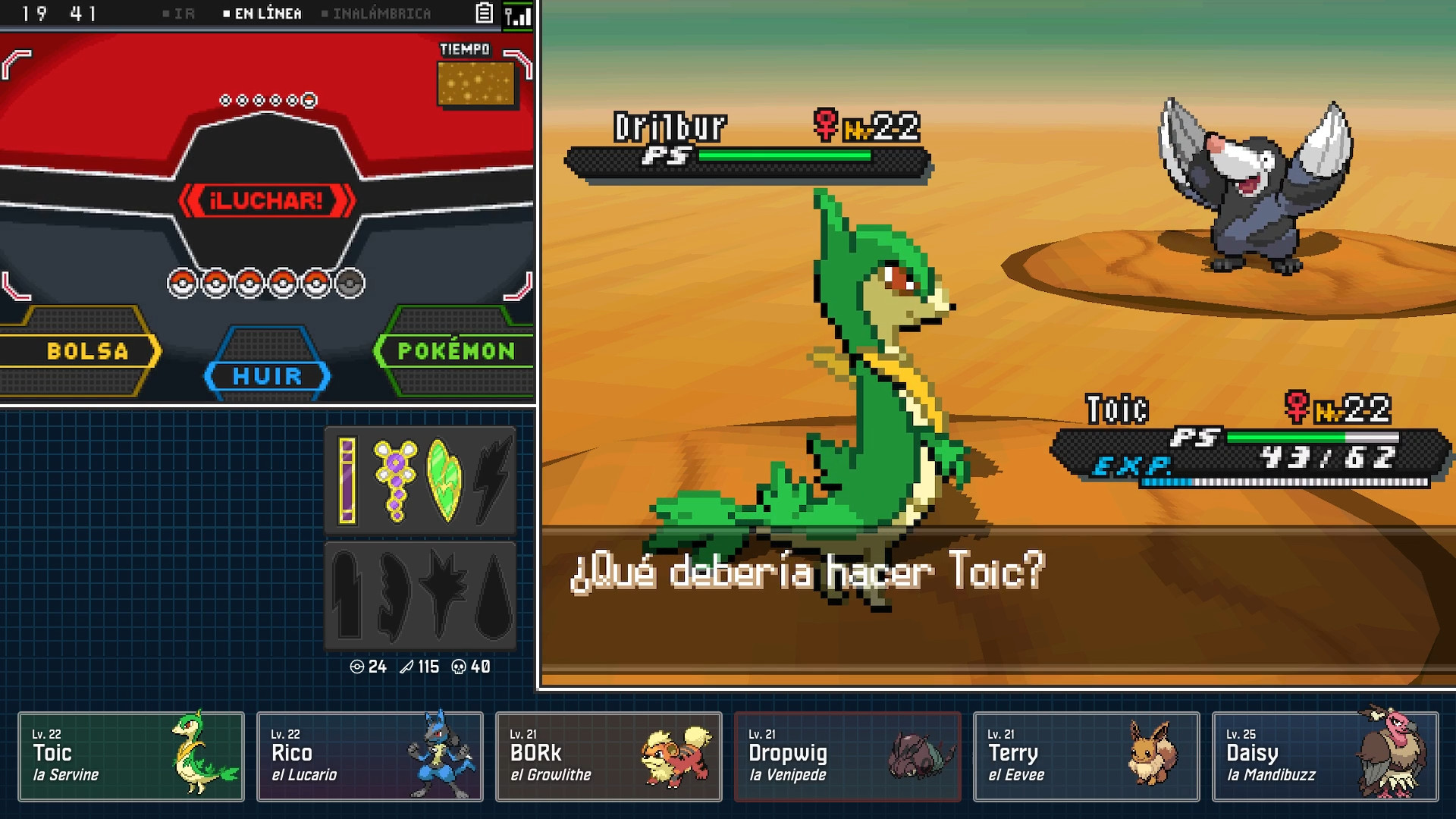The
Rivals of Aether Stream Tool
is the most advanced of them all, having plenty of features. It has been used in a
large amount of events run both by the game's community and the official RoA dev team.
GUI
The GUI manages what's being displayed on stream. In it, you can easily set
up player player info, scores, characters, round, commentators, and more. With big
features like 1v1 and 2v2 support, player/caster presets, and many settings, the GUI
has everything you need to run your streams smoothly.
A remote GUI can also be opened by any device within the local network to control
your stream from anywhere, including mobile devices, thanks to using WebSockets and
HTTP servers!
SCOREBOARD
The Scoreboard is shown on top of the tournament gameplay. It displays
player info, as well as score, character and current round. It includes
original designs for both 1v1 and 2v2, and different scoring modes, all while
having smooth animations!
VS SCREEN
The VS Screen is meant to be shown whenever we are waiting for the next match.
In it, we can clearly see the players that are playing now or are about to start
playing, as well as round, tournament and commentator info, with of course
different designs for 1v1/2v2 and different scoring modes.
BRACKET VIEW
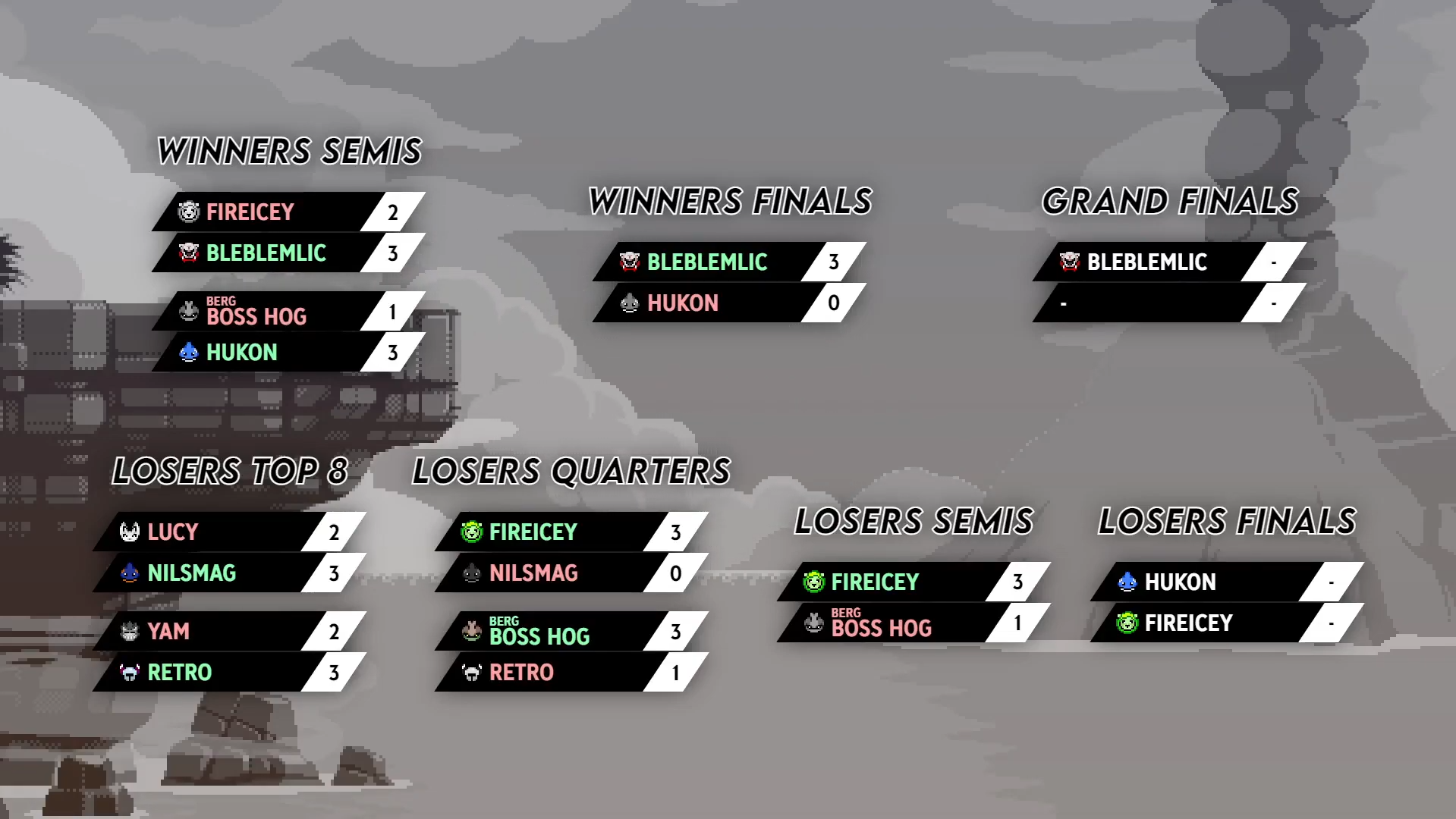
The Top 8 Bracket View displays current tournament data for the players who made it
to the top. Supports character icons next to the players as well as sponsor tags,
and colors winners and losers so everyone can see each round's results clearly!
The
Super Smash Bros.
Melee Stream Tool is by far the most popular one, with simple but effective
and customizable designs to allow just about everyone to have a consistently good
looking tournament stream.
GUI
The GUI covers all your basic needs, like modifying player info, characters, scoring,
and of course match info like round, tournament and commentator names/socials,
with a couple of optional settings.
SCOREBOARD
The Scoreboard is shown on top of the tournament's gameplay. Its design is adapted
for a centered, 4:3 game feed with all the info being on both sides of the screen,
where it displays player info, scores, round and even current commentators.
VS SCREEN
The VS Screen is meant to be shown whenever we are waiting for the next match.
In it, we can clearly see the players that are playing now or are about to start
playing, as well as round, tournament and commentator info, with a design inspired
by the game's arcade mode VS screen.
GUI
The GUI helps you set up everything you need quickly, be it player info, characters,
scoring, round/tournament, and commentators, with the ability to switch up the
gamemode to 1v1, 2v2 and 3v3!
SCOREBOARD
The Scoreboard is shown on top of the tournament gameplay, designed to
look like it's part of the game itself. In it, we can display the player names and
tags, as well as the score, character and current round. Includes support for
[W]/[L] indicators, different score modes, and designs for 1v1, 2v2, and 3v3 games!
VS SCREEN
The VS Screen is meant to be shown whenever we are waiting for the next match. In
it, we can clearly see the players that are playing now or are about to start
playing, as well their scores, round, tournament and commentator info. It includes
designs for 1v1, 2v2, and 3v3 games!
RECOLORER
As a Rushdown Revolt ST exclusive, the built in recolorer tool allows you to give
a personal touch to the assets displayed on the stream, being able to change the
colors of overlays and characters. Built with WebGL2 and no external libraries!