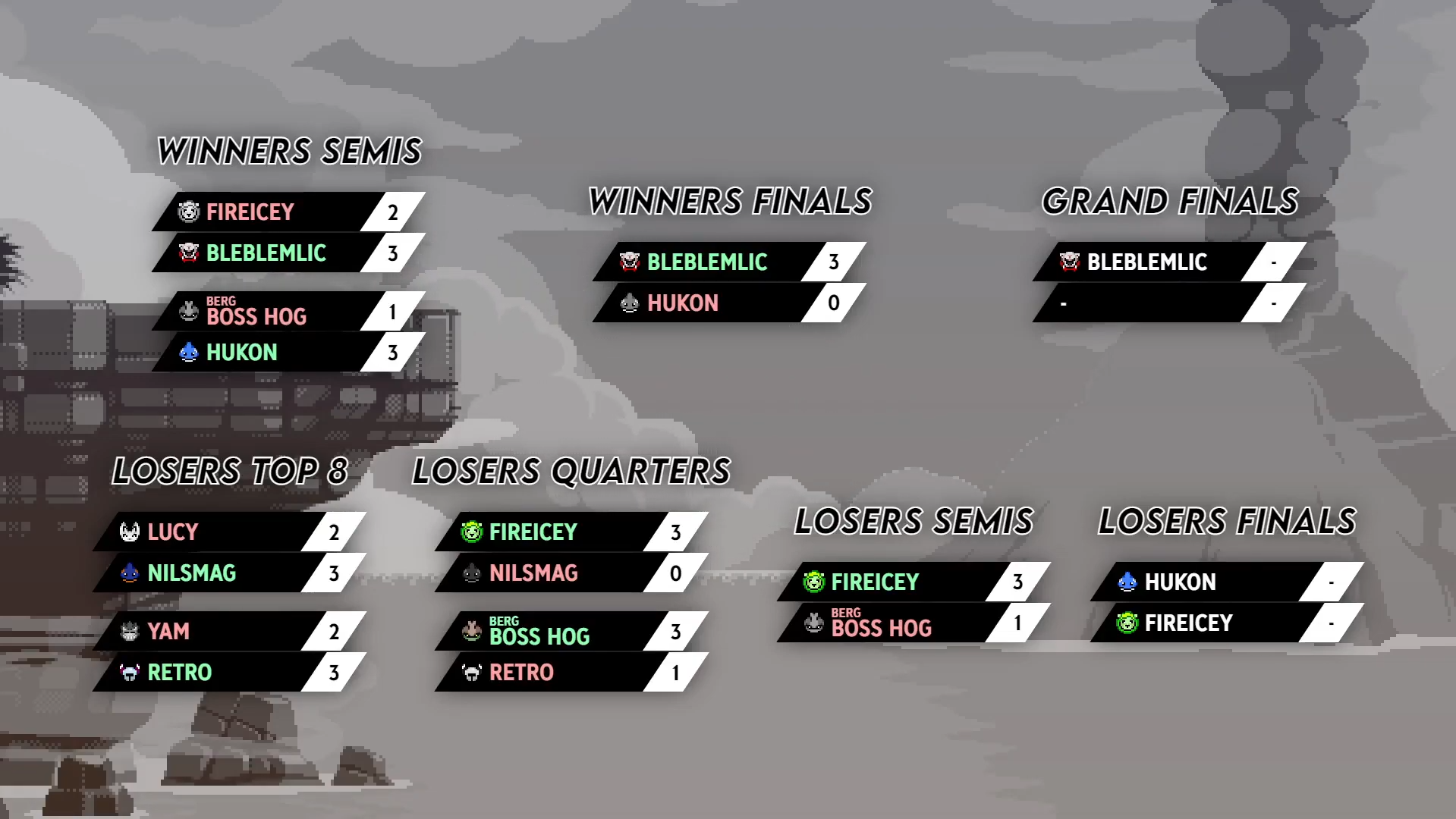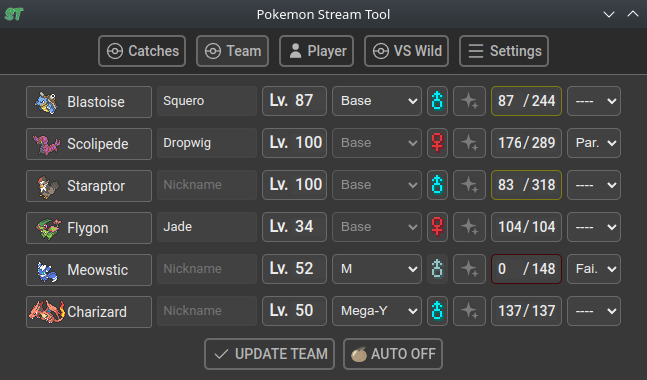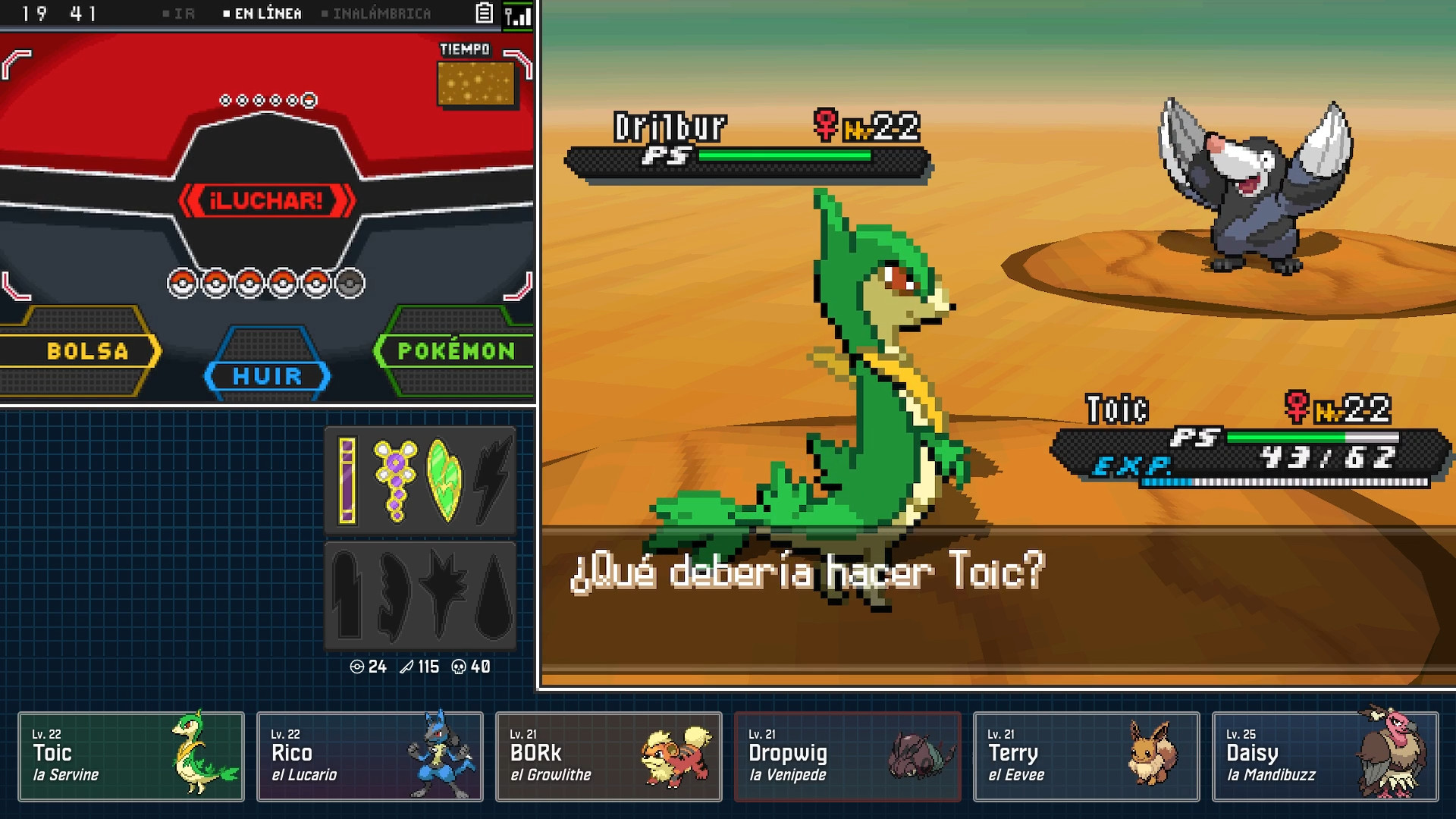Stream Tool
The Stream Tool makes it possible for anyone with or without production
experience to set up a competent tournament stream in no time, and it's meant to be used
alongside streaming software like OBS.
Using the powerful features of Electron for the GUI, everything is built on a combination of vanilla HTML, CSS, and Javascript, making an effort to use as few external libraries as possible to keep everything performant and lightweight.
This project is not only fully open-source, but built to be as customizable as possible, so everyone can modify it and give their own flavour to just about everything!
All Stream Tool versions are avaliable for both Windows and Linux with full feature parity.
Using the powerful features of Electron for the GUI, everything is built on a combination of vanilla HTML, CSS, and Javascript, making an effort to use as few external libraries as possible to keep everything performant and lightweight.
This project is not only fully open-source, but built to be as customizable as possible, so everyone can modify it and give their own flavour to just about everything!
All Stream Tool versions are avaliable for both Windows and Linux with full feature parity.
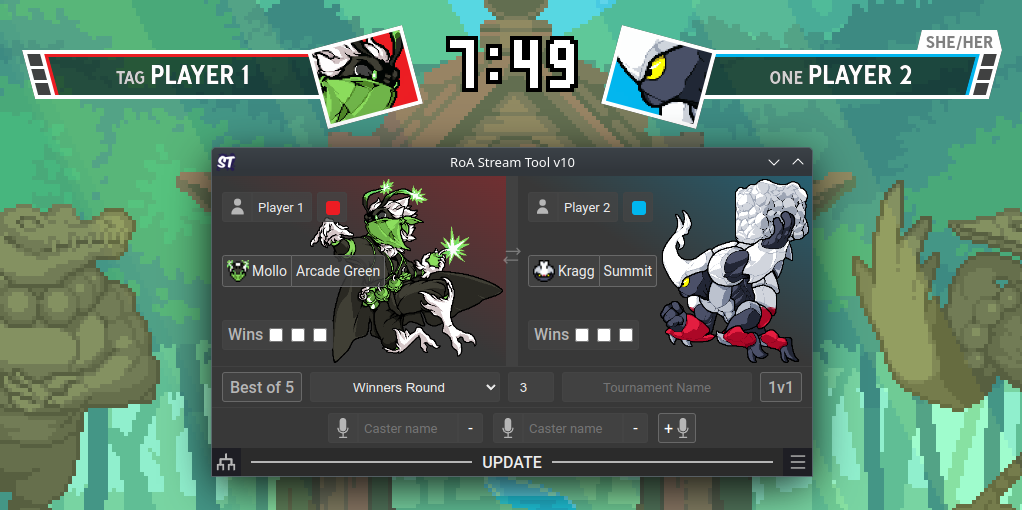
The Stream Tool has been adapted to three games: